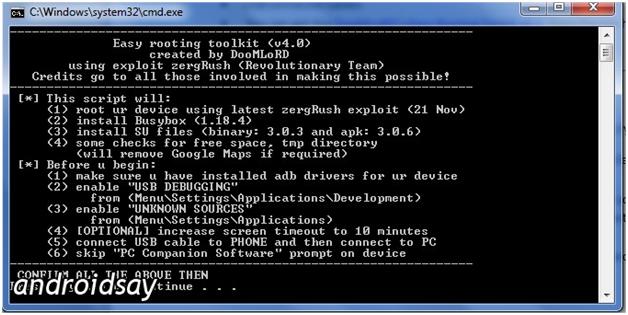Rooting the Android mobiles in now a days had become an easy
task because o f so many dedicated developers through the world. Rooting
Android mobile is not same for all the Android devices, it differs from one
Android Mobile to another, as rooting depends on many factors like version of
the Android OS, and manufacturer.
Even though Rooting voids the Mobile Warranty people still
love to access the rooted Android mobiles and root their mobiles to have full
control over their mobile.
In this post we shall see how to “Root SonyXperia Mini Pro
Sk17i” and restore the rooted mobile with the DooMLoRD’s Easy Rooting method by using the latest ZergRush
exploit
Note that this post is only for those who use “Sony Xperia
Mini Pro Sk17i”
Before Starting:
- Rooting the mobile will tamper/void the Warranty
- Please don’t use this method to root other Android mobiles it may damage the mobile.
- Follow these simple steps one by one and carefully.
- Note that we can’t be held responsible for the damages to your mobile.
- 'Make sure you have enough battery in your Phone
- Try these steps at your own risk
Requirements:
- Sony Xperia Mini Pro mobile
- USB connector cables
- You can get the DooMLoRD’s Easy Rooting Tookit v4.0. from the link here
- And make sure that you have installed the ADB drivers for your device if you are not sure then you can get the ADB drivers from the link provided from here
Getting Started to Root:
Be careful in following these steps to root your mobile
First you need to install the ADB drivers (you can get from
the above link) and prepare your phone for rooting by
- “Enabling USB Debugging” (Menu->Settings->Developers Options->Development
- “Enabling Unknown Sources” (Menu->Settings->Security.
- And when you connect your phone to Computer through USB Cable you need to choose the “Mass Storage Mode” by going to “Menu->Settings->Xperia->Connectivity->USB connection Mode” and select “Mass Storage Mode”
- And you are recommended to adjust your Mobile Phone Screen time out to min 10 minutes
- And as soon as you connect your phone to computer through usb cable skip “Pc Companion Software”.
- And now after completing the all the above steps go to the downloaded “DoomLoRd v4 Root tool” folder and extract it with winrar/7zip or any other extracting software to desktop.
- After extracting of the folder has been completed search for the “RUNME.bat” double click it and run the file
- You will be promoted with the command promote screen window
where you can see the same instructions mentioned above once
again confirm those steps and press any key to start the rooting process.
- That’s it stay back and relax your computer will take care of rooting your mobile!
And here is a list some more supported mobiles to root with
this method
- Sony Xperia Mini Pro
- Sony Xperia Neo
- Sony Xperia X10 (GB firmware)
- Sony Xperia Mini S51SE
- Sony Xperia Pro
- Sony Xperia Active
- Sony Xperia Play [R800i/R800x]
- Sony Xperia Arc
- Sony Xperia Arc S
If you have any queries let me know by commenting.